Using SEOQuake as a Chrome add-on for SEO research and keyword research is quick and simple. I use it all the time, and I love the answers it gives me as I’m researching a site’s SEO status. But how do you understand the SEOQuake abbreviations? There are so many, and not all are obvious.
In some cases, you may think you know what the abbreviations are, but you’re not exactly sure how SEOQuake applies them in each instance.
For example, does the Trust Score apply to the specific page or the entire site? (It applies to the entire site.) Or, does the age descriptor apply to the page or site? (It applies to the page.) Also, where does SEOQuake get its data from? (The answer, in most cases, is SEMRush.)
SEOQuake Abbreviations and What They Mean (Infographic)
Because it can get a little complicated, I made a quick-start guide for the SEOQuake abbreviations you encounter during a Google search. I hope it helps you in your SEO research adventures. It has certainly made my SEO research easier.
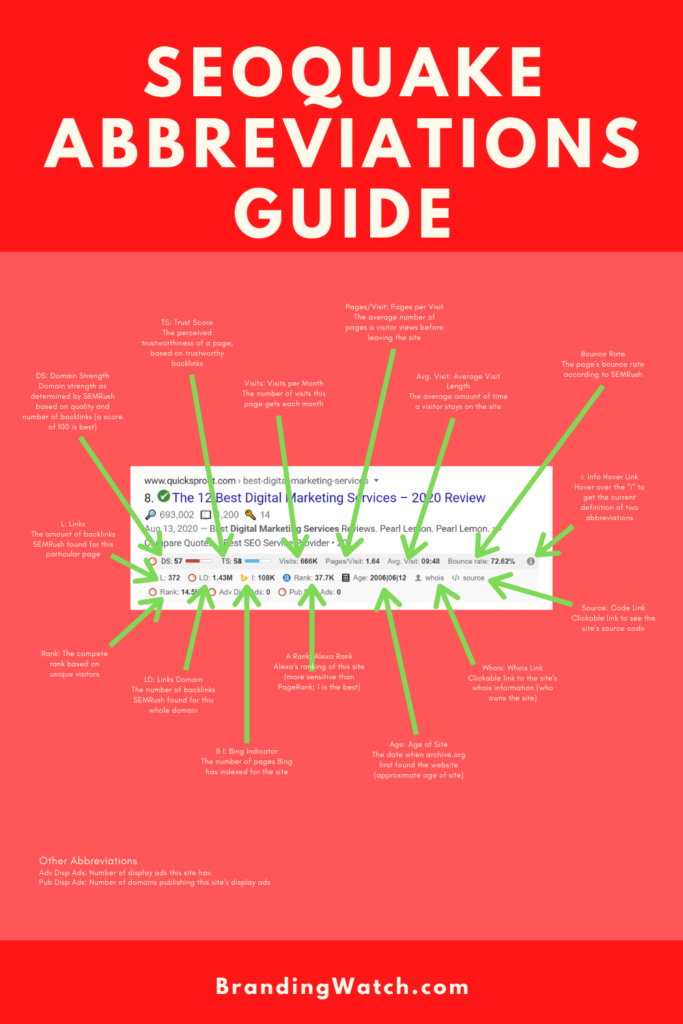
SEOQuake Abbreviations List and Definitions / Glossary of SEOQuake Google Search Display Abbreviations
If you prefer text, I also made the following SEOQuake definitions / abbreviations list that may help you when using SEOQuake:
A Rank: Alexa Ranking for this site (the Alexa ranking is considered to be more sensitive than PageRank); 1 is the best
Adv Disp Ads: Stands for Advertising Display Ads, or the number of display ads the website has
Age: Approximate age of site, taken from the first date on which archive.org found the site
Ave Visit: Average visit length, or the average amount of time a visitor stays on the site
Bing Indicator: The number of pages Bing has indexed for the site
Bounce Rate: The page’s bounce rate according to SEMRush
DS: Domain Strength as determined by SEMRush based on quality and number of backlinks (a score of 100 is best)
Info: Hover over the Info button (an “i” in a circle) to view SEOQuake’s current definition of two abbreviations
LD: Links Domain, or the number of backlinks SEMRush found for the entire domain
Link: The amount of backlinks SEMRush found for this particular page
Pages/Visit: The average number of pages a visitor views before leaving the site
Pub Disp Ads: Published Display ads, or the number of domains that are publishing this site’s display ads
Rank: The complete rank based on unique visitors
Source: Click on this link to view the site’s source code
TS: Trust Score, or the perceived trustworthiness of a page, based on the number of trustworthy backlinks
Visits: The number of visits per month the website receives
Whois: Clickable link to view the whois data for this site (who is listed as the site owner)
How to Get SEOQuake
If you haven’t started using SEOQuake, I highly recommend it. It has become one of my favorite SEO tools. You can get it for free as a Google Chrome add-on. Check out SEOQuake here.
